Are you ready to explore the top social media management tools of 2024? If you’re a small business owner, a content creator, or a marketing expert, these tools are designed to make your life easier and your social media presence stronger.
In this article, we’ll discuss the best social media management tools. From Circleboom to Zoho Social, we’ll cover everything you need to know to streamline your social media efforts. Plus, we’ll highlight some free options for those on a budget.
So, if you’re ready to take your social media game to the next level, keep reading to discover the tools that will help you succeed in 2024!w
What is Social Media Management?
Managing your presence on social media can be a difficult task. From creating content to engaging with your audience, there’s a lot to keep track of. That’s where social media management comes in.
Social media management is the process of overseeing and optimizing your presence on various social media platforms. It involves everything from creating compelling posts to analyzing performance metrics to ensure your efforts are paying off.
At its core, social media management is about building and nurturing relationships with your audience. It’s about creating a cohesive brand identity and delivering value to your followers through engaging content and meaningful interactions.

To effectively manage your social media presence, you need the right tools and strategies in place. This might include scheduling posts in advance, monitoring conversations about your brand, and tracking key metrics like engagement and reach.
Ultimately, social media management is about leveraging the power of social media to connect with your audience, build brand awareness, and drive business results. It’s a dynamic and ever-evolving field that requires creativity, strategy, and a deep understanding of your audience and the platforms you’re using.
Best tools for Social Media Management
Below are more than 20 tools for social media management:
01. Circleboom
Circleboom is a user-friendly social media management platform designed to help businesses, brands, and individuals improve their social network presence. With a focus on simplicity and ease of use, Circleboom offers a range of features, including Twitter management tools, AI-powered scheduling, and advanced analytics.

Key features:
Below are two main features of circleboom:
Twitter Management
Circleboom provides comprehensive Twitter management tools, including follower insights, follower tracking, account analytics, advanced search functionalities, and tweet deletion services.
These features empower users to effectively manage and optimize their Twitter presence.

AI-Powered Social Media Management
Circleboom’s AI-powered scheduling tool allows users to design, plan, automate, and schedule social media posts across multiple platforms, including Twitter, LinkedIn, Facebook, Instagram, Google, Pinterest, and soon, TikTok. This feature streamlines the content creation and publishing process, saving users time and effort.

Pros and cons:
Pros:
- Intuitive design: Circleboom prioritizes simplicity and user-friendliness, making it easy for users to navigate the platform and access its features.
- Comprehensive features: From Twitter management tools to AI-powered scheduling, Circleboom offers a wide range of functionalities to meet the needs of businesses and individuals.
- Trusted by professionals: Circleboom is trusted and used by well-known brands and organizations, including NBC News, Netflix, BBC News, and American Red Cross.
Cons:
- Limited social network support: While Circleboom supports popular social media platforms like Twitter, LinkedIn, Facebook, and Instagram, support for other platforms may be limited.
- Pricing tiers: The pricing plans offered by Circleboom may be relatively high compared to some other social media management tools, which could be a drawback for budget-conscious users.
Pricing
Circleboom offers a range of pricing plans, starting from a free plan with limited features to premium plans with advanced functionalities. Prices range from $0 for the free plan to $249.99 per month for the enterprise plan.
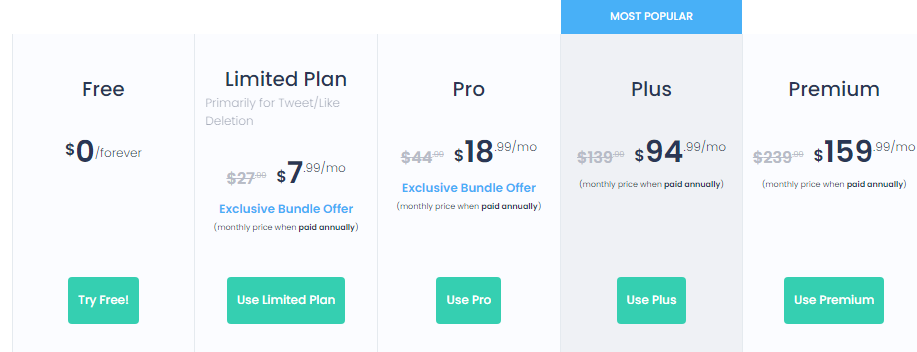
Twitter Management
Website link: Circleboom.com
2. SocialPilot
SocialPilot is designed for small businesses and agencies, offering a user-friendly interface for scheduling and managing social media content across various platforms.

Key features:
- Advanced social media scheduling
- AI assistant for content suggestions
- Seamless team collaboration.
Pros:
- Intuitive UI
- Affordable pricing plans
- Exceptional customer support.
Cons:
- Limited analytics compared to some competitors
- Occasional glitches
Pricing
Starts at $25.50/month for 10 social media accounts.
Website link: SocialPilot
3. Agorapulse:
Agorapulse caters to mid-sized businesses and agencies, offering a dynamic interface for social media management, community building, and competitor monitoring.
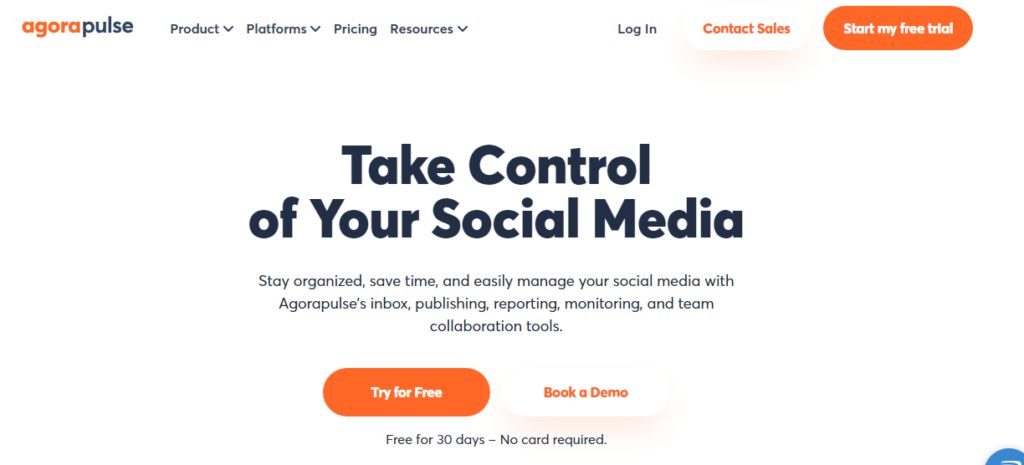
Key features
- Tailored content creation
- Real-time social monitoring
- Insightful performance analysis.
Pros
- Robust content customization features
- Effective team collaboration tools.
Cons:
- Complex scheduling process for some users
- requires more updates for automated reporting.
Pricing
Starts at $49/month for managing 10 social profiles.
Website link: Agorapulse
4. Hootsuite:
Hootsuite is suitable for professionals, small teams, and enterprises, offering a centralized dashboard for scheduling, engagement, and analytics.
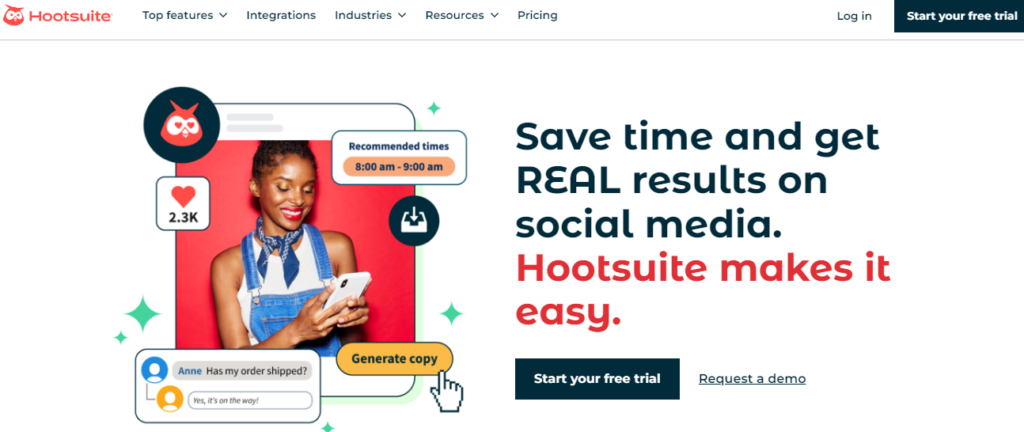
Key features:
- Scheduling and publishing
- Social listening
- Analytics dashboard.
Pros:
- Ability to publish content across multiple platforms
- Efficient team collaboration.
Cons:
- Some users find the tool challenging to grasp initially
- Inconsistencies in bulk scheduling.
Pricing:
Starts at $99/month after a 30-day trial.
Website link: Hootsuite
5. Buffer
Buffer caters to businesses, publishers, and non-profits, providing an intuitive platform for managing social media content and analytics.
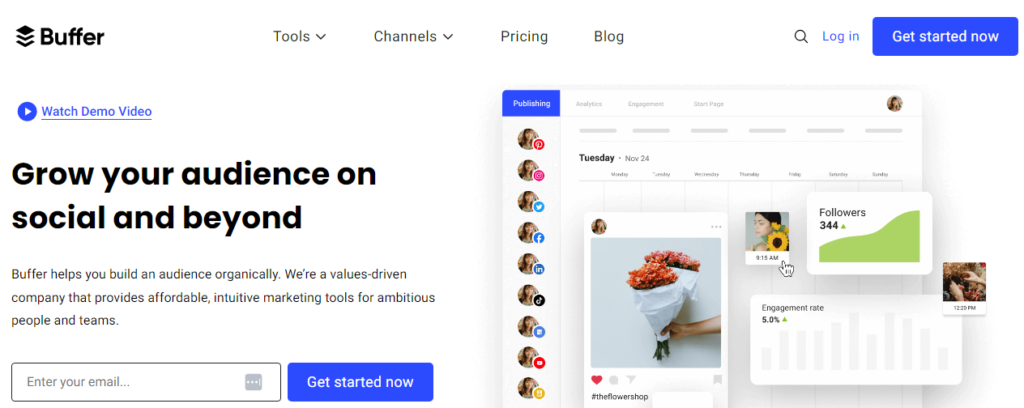
Key features:
Post planning and automation
Seamless engagement
Customizable analytics.
Pros:
- Easy-to-use dashboard,
- Comprehensive post customization options.
Cons:
- Some users face challenges with bulk scheduling
- Occasional delays in message handling.
Pricing:
Starts at $6/month for one account.
Website link: Buffer
6. Sprout Social:
Sprout Social enhances communication between businesses and users, offering automated posting, engagement, and analytics capabilities.
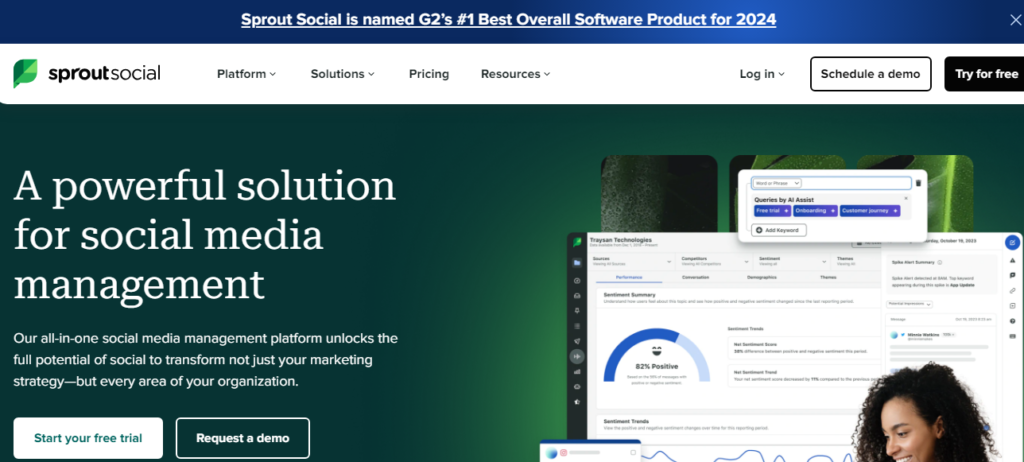
Key features:
- Smart inbox
- Publishing
- Monitoring
- Customer relationship management.
Pros:
- Efficient social inbox management
- comprehensive analytics insights.
Cons:
- Cost may be prohibitive for some users
- Occasional system slowdowns.
Pricing:
Starts at $249 per user/month.
Website link: Sprout Social
7. Lately:
Lately is an AI-based social media management software that focuses on turning content into engaging social media posts quickly.

Key features: Calendar management, marketing automation, interactive dashboard.
Pros: Rapid content generation, significant time-saving capabilities.
Cons: Occasional bugs in features like queue management, relatively higher cost.
Pricing: $200/month.
Website link: Lately
8. eClincher:
eClincher is an enterprise/agency-focused social media management tool with comprehensive features for successful social media campaigns.

Key features: Smart queues, centralized social inbox, bulk scheduling.
Pros: Robust features for managing multiple social profiles, in-depth analytics.
Cons: System becomes buggy with a large number of profiles, support quality diminishes with scale.
Pricing: Starts at $175/month.
Website link: eClincher
9. Sendible:
Sendible specializes in the requirements of brands and agencies, offering a unified dashboard for creating, scheduling, and monitoring social media content.

Key features: Publishing, collaboration, white label options.
Pros: Effective team collaboration, intuitive content calendar.
Cons: Issues with live posting reliability, occasional glitches in content queue management.
Pricing: Starts at $29/month.
Website link: Sendible
10. CoSchedule:
CoSchedule emphasizes content and scheduling, offering resourceful content management with features like calendar management and ReQueue for automating posting schedules.
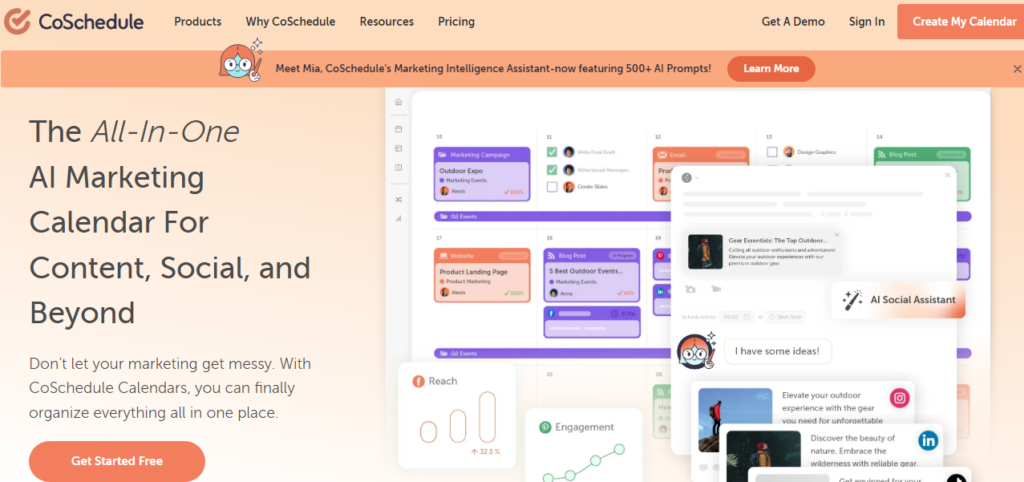
Key features: Custom social media calendar, ReQueue, team collaboration.
Pros: Strong calendar functionality, effective team collaboration tools.
Cons: Platform can be slow with large amounts of data, relatively higher cost.
Pricing: Starts at $39/month.
Website link: CoSchedule
11. ContentStudio:
ContentStudio focuses on content curation and management, offering features like hashtag suggestions, SEO optimization, and customized reporting.

Key features: Content and hashtag suggestions, unified social inbox, bulk scheduling.
Pros: Helps with easy content promotions, robust reporting capabilities.
Cons: Issues with posting reliability, declining support quality.
Pricing: Starts at $99/month.
Website link: ContentStudio
12. Later:
Later is a versatile social media management tool originally designed for Instagram scheduling but now supports multiple channels. It’s ideal for creators, freelancers, agencies, social media managers, and small businesses.
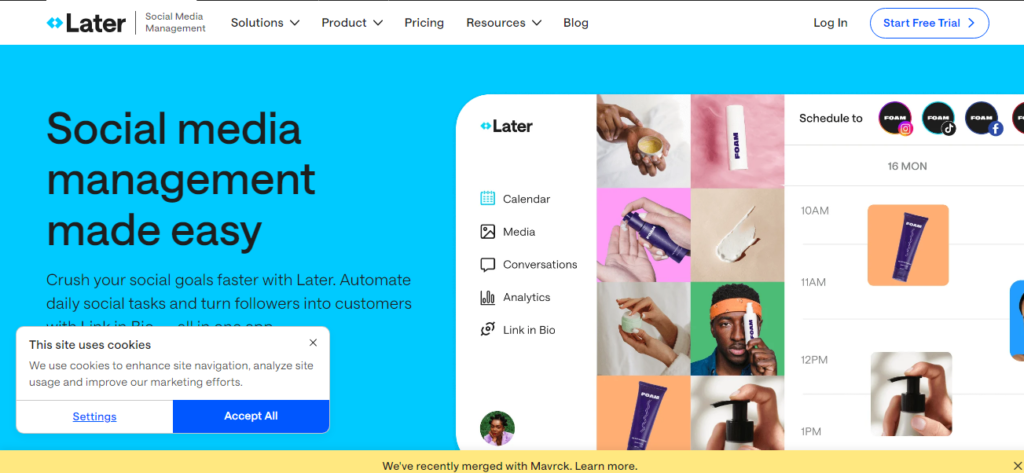
Key features: Content management hub, unified social inbox, comprehensive analytics.
Pros: Easy content planning, scheduling, and management; excellent for Instagram marketing; integrates user-generated content efficiently.
Cons: Lack of structured approval workflows for larger teams; occasional price hikes; limited analytics for Facebook and LinkedIn.
Pricing: Starts at $25/month, with the Advanced plan at $80/month.
Website link: Later
13. MavSocial:
MavSocial emphasizes visual content management and social media listening, making it ideal for understanding industry trends.
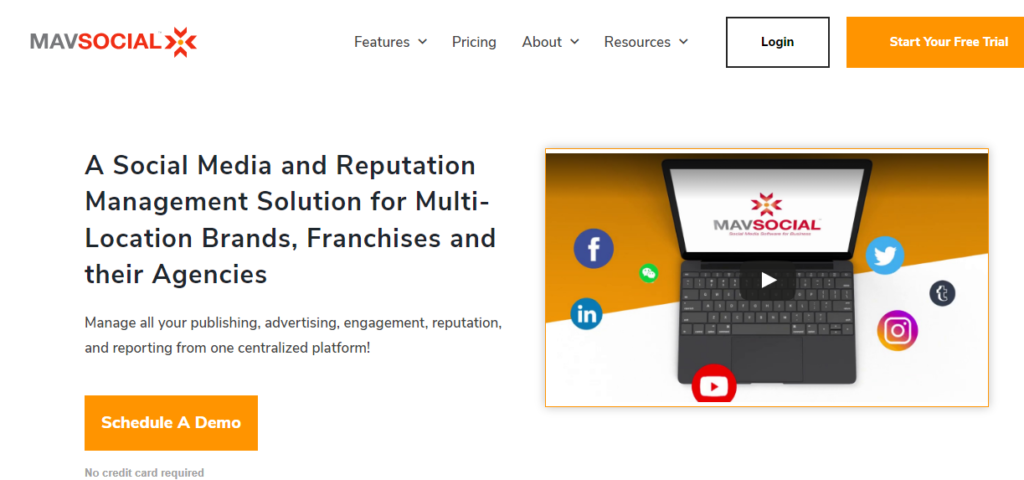
Key features: Real-time social media analytics, team collaboration, content curation.
Pros: Visual-focused platform with built-in asset library; strong social media listening capabilities.
Cons: Lackluster interface; limited flexibility in certain aspects.
Pricing: Pro plan starts at $78/month.
Website link: MavSocial
14. Tailwind:
Tailwind is an official partner of Pinterest and Instagram, focusing on visual content management and engagement.
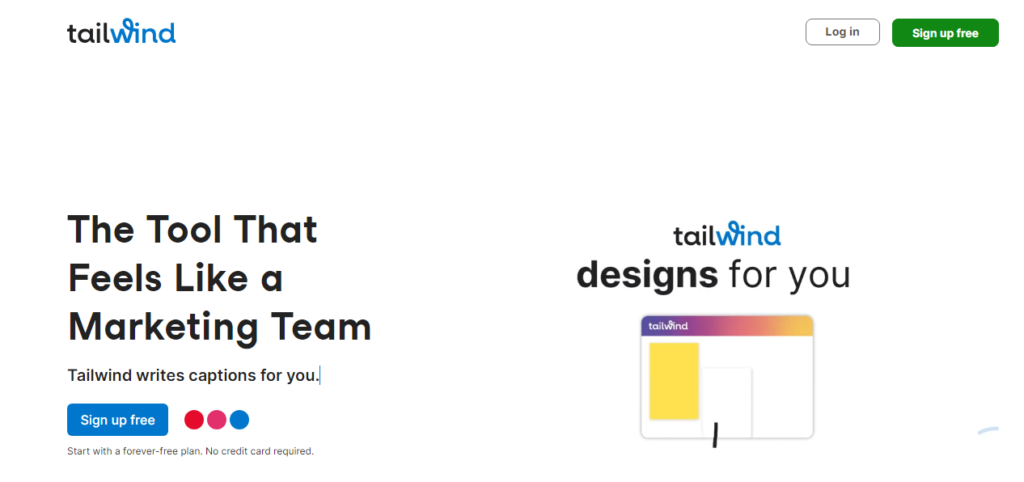
Key features: Best times to post recommendations, hashtag finder, branding automation.
Pros: Strong support for Pinterest and Instagram; helpful branding automation features.
Cons: Occasional navigation difficulties; tutorial glitches.
Pricing: Advanced plan for 5 users starts at $39.9/month.
Website link: Tailwind
15. Zoho Social:
Zoho Social offers comprehensive social media management with features for analytics, monitoring, and CRM integration.

Key features: SmartQ, CRM integration, automated reports.
Pros: Customizable reports; robust monitoring and listening capabilities; integration with Zoho CRM.
Cons: Limited post customization for different social networks; slow customer support.
Pricing: Premium plan starts at $65/month.
Website link: Zoho Social
16. MeetEdgar:
MeetEdgar automates social media scheduling with a focus on evergreen content recycling.

Key features: Category-based scheduling, suggested social posts, analytics.
Pros: Effortless content recycling; strong support for Facebook, Twitter, Instagram, Pinterest, and LinkedIn.
Cons: Limited posting schedule options; lacks flexibility in scheduling.
Pricing: Flat fee of $49.99/month.
Website link: MeetEdgar
17. Post Planner:
Post Planner emphasizes social media engagement with features for discovering top-performing content and recycling evergreen posts.
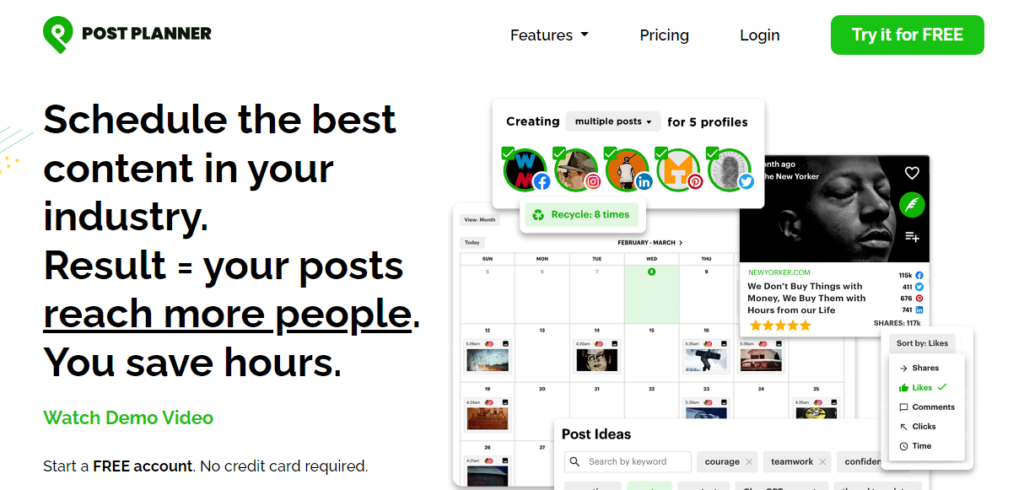
Key features: Posting calendar, content discovery, evergreen content recycling.
Pros: Helps increase brand awareness; robust library of quotes; real-time brand mentions.
Cons: Non-intuitive interface; poor customer service.
Pricing: Starts at $34/month.
Website link: Post Planner
18. Loomly:
Loomly is a brand success platform focusing on collaboration, publishing, and analytics, suitable for small businesses and agencies.
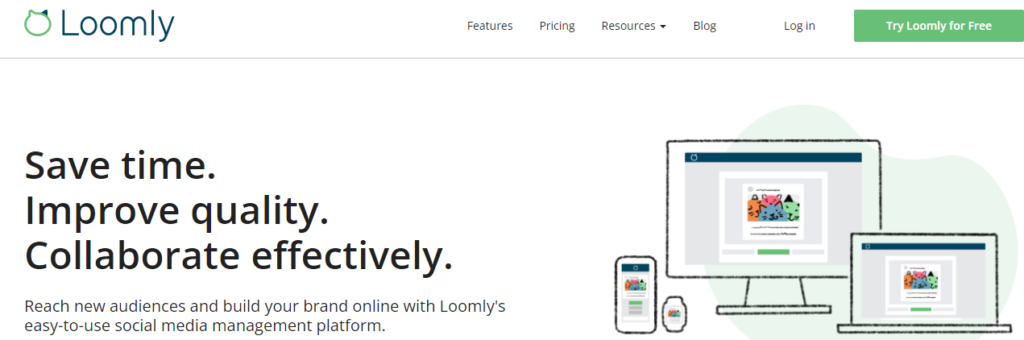
Key features: Post suggestions, central library, ad preview and tips.
Pros: Easy marketing content planning; centralized digital asset management.
Cons: More focused on posting than engagement management; limited inbox functionality.
Pricing: Standard plan starts at $79/month.
Website link: Loomly
19. SocialHub:
Short description: SocialHub is an advanced social media management tool with automation features for posting and comprehensive analytics.
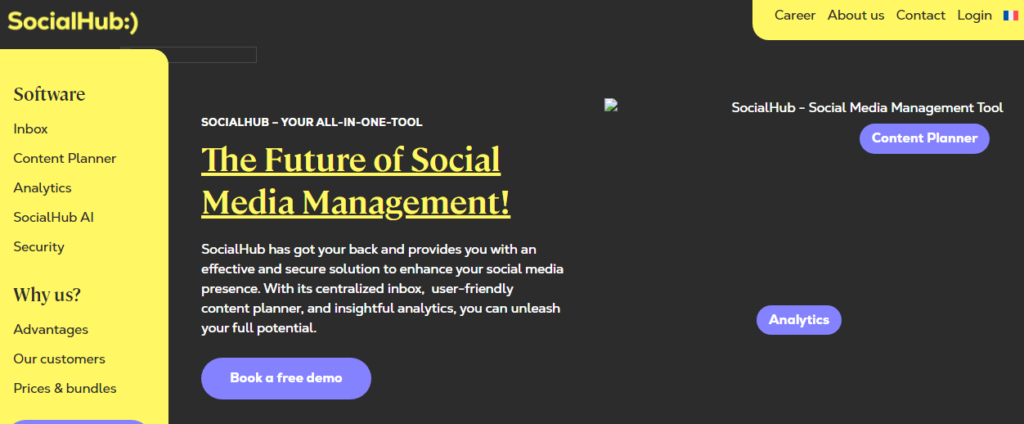
Key features: Smart inbox, monitoring and publishing, team collaboration.
Pros: Easy Facebook post planning; detailed analytics; team performance monitoring.
Cons: Room for improvement in automation and scheduling; analytics could be more comprehensive.
Pricing: Starts at $99/month.
Website link: SocialHub
20. SocialFlow:
SocialFlow focuses on content optimization and predictive analysis to maximize consumer attention across social media platforms.
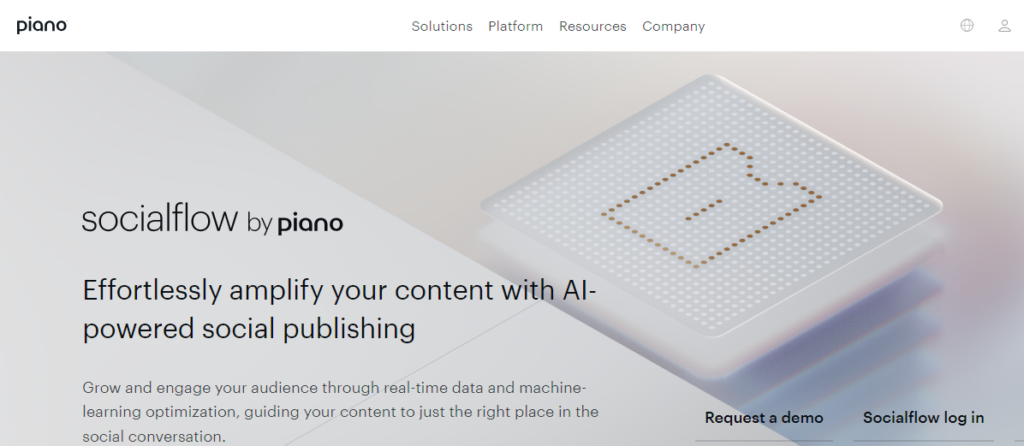
Key features: Content optimization, predictive analysis, customized reporting.
Pros: Advanced algorithm for content optimization; consolidated metrics from multiple platforms.
Cons: Requires significant human time for proper use; limited automation and scheduling.
Pricing: Custom pricing; no free trial.
Website link: SocialFlow
21. SocialBee:
SocialBee offers comprehensive social media management, emphasizing content categorization and AI-driven post creation.

Key features: Content categorization, AI integration, content strategy visualization.
Pros: Content categorization streamlines posting efforts; AI-driven content creation; extensive content library access.
Cons: Learning curve for Instagram posting; limited engagement management.
Pricing: Starts at $99/month for the Pro plan.
Website link: SocialBee
Best for enterprises
Below are the top 3 social media management tools for enterprises:
22. Sprinklr
Sprinklr offers comprehensive social media management, including influencer monitoring, hashtag tracking, and competitive analysis, all integrated into one AI-powered platform.
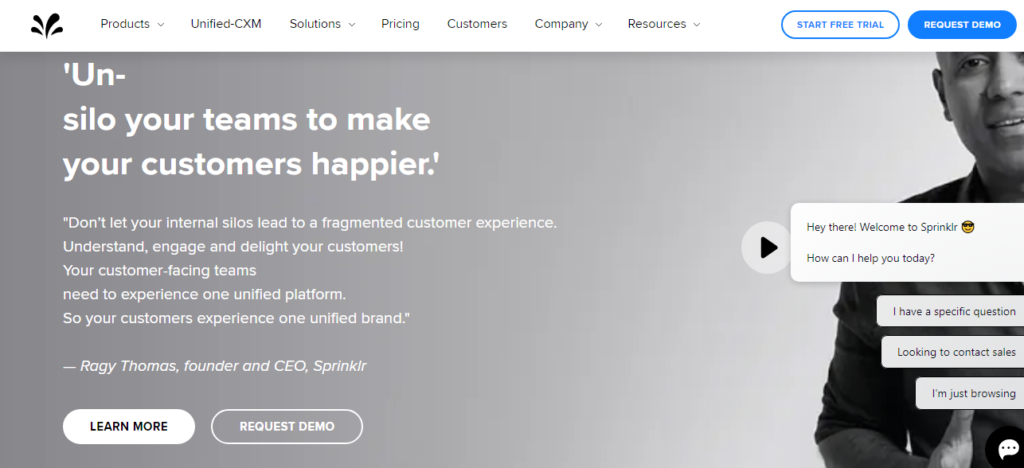
Features: Social inbox, analytics and reporting, team collaboration, approval workflows, campaign optimization, content calendar.
Pros: Extensive integration across digital channels, robust analytics, customizable dashboards.
Cons: Complex UX, some redundant features, occasional issues with tagging and dashboard creation.
Pricing: Customized plans based on team size and needs; no free trial.
Website: Sprinklr
23. Brandwatch
Brandwatch, post-merger with Falcon.io, offers a suite of marketing tools, including social media listening, management, and influencer marketing, suitable for proactive brand engagement.
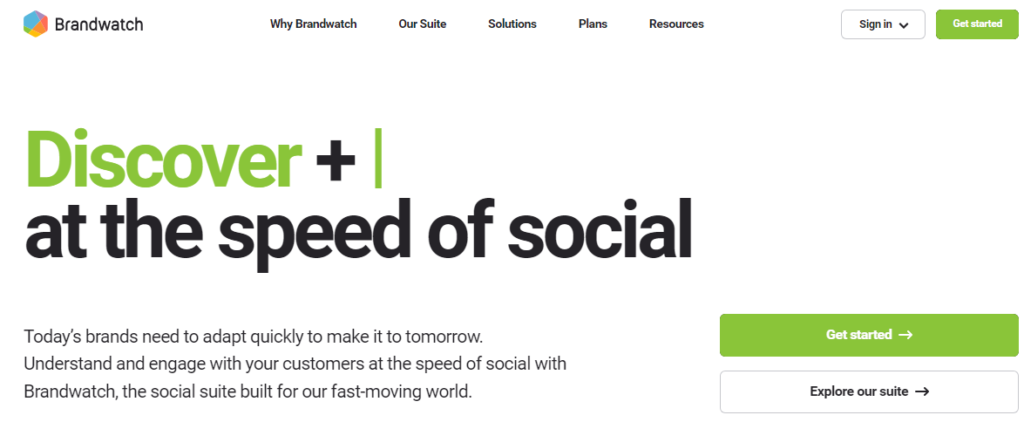
Features: Scheduling paid and organic posts, collaborative calendar and workflow, social media analytics, CRM integration, real-time chat and tutorials.
Pros: Simplified operation, flawless integration with social media profiles, proactive brand engagement.
Cons: Occasional issues with post scheduling and access to channels.
Pricing: Customizable plans; contact sales team for details.
Website: Brandwatch
24. HubSpot
HubSpot’s social media management software integrates with its CRM tool to facilitate meaningful conversations, keyword tracking, and content scheduling across multiple platforms.
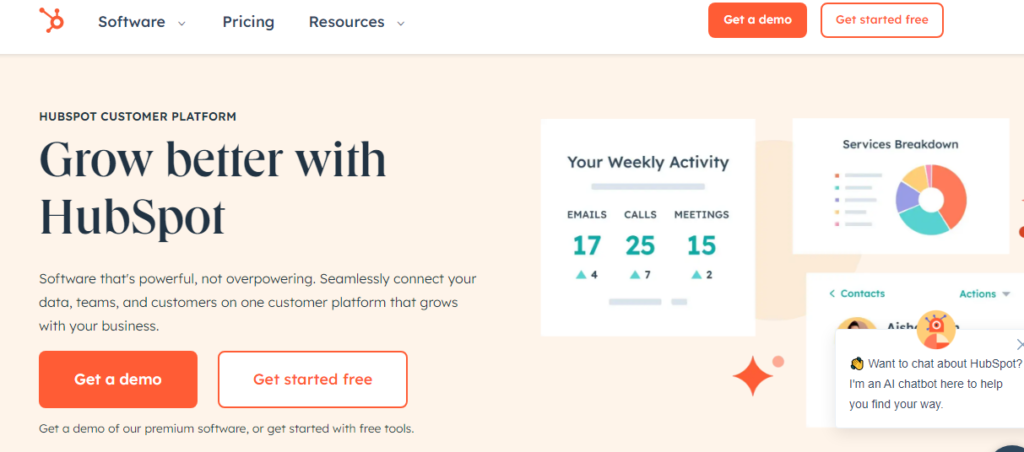
Features: CRM integration, analytics and reporting, campaign management, keyword tracking, ads optimization, marketing automation.
Pros: Seamless scheduling of social posts, easy-to-use layout.
Cons: Time zone confusion, inability to tag individuals in posts.
Pricing: Part of Marketing Hub and Enterprise plans; starts at $800/month.
Website: HubSpot
What to Look For When Choosing Best Social Media Management Tool?
Here are some important aspects to look for:
Features and Functionality
Assess the features offered by the tool and ensure they align with your business needs. Look for capabilities such as scheduling, analytics, social listening, content creation, and team collaboration. Determine whether the tool supports all the social media platforms relevant to your business.
User Interface and Ease of Use
Opt for a tool with an intuitive and user-friendly interface. The ease of navigation and accessibility of features can significantly impact your team’s productivity. Consider tools that offer customizable dashboards and workflows to streamline your social media management process.
Scalability and Flexibility
Choose a tool that can scale with your business as it grows. Consider factors such as the number of social profiles supported, team collaboration features, and pricing plans. Ensure the tool offers flexibility to accommodate changes in your social media strategy and team structure.
Analytics and Reporting
Look for robust analytics and reporting capabilities that provide actionable insights into your social media performance. The tool should offer metrics such as engagement, reach, impressions, and conversion tracking to help you measure the effectiveness of your campaigns and make informed decisions.
Integration and Compatibility
Assess the tool’s compatibility with other software and platforms your business uses, such as CRM systems, email marketing tools, and e-commerce platforms. Choose a tool that offers seamless integration with your existing tech stack to facilitate data sharing and workflow automation.
Customer Support and Training
Evaluate the level of customer support and training provided by the tool vendor. Look for resources such as documentation, tutorials, webinars, and dedicated support channels to help you maximize the value of the tool and address any issues or questions that may arise.
Security and Compliance
Prioritize security features such as data encryption, user authentication, and compliance with industry regulations such as GDPR. Ensure the tool adheres to best practices for data privacy and protection to safeguard your sensitive information and maintain trust with your audience.
Cost and Value
Consider the overall cost of the tool, including subscription fees, additional features, and potential return on investment. Compare pricing plans from different vendors and assess the value provided in terms of features, support, and scalability.
Conclusion
In conclusion, choosing the right social media management tools can be difficult, but having the right information, you can confidently choose the best option for your needs. Whether you’re a solopreneur, a growing business, or a large enterprise, finding a tool that aligns with your goals and budget is essential.
When making your decision, consider scalability, ease of use, comprehensive features, and affordability. You want a tool that can adapt and grow alongside your business without overwhelming your team with a steep learning curve.
With these criteria in mind, circleboom emerges as a top recommendation. Its user-friendly interface, extensive features, and reasonable pricing make it a standout choice for businesses of all sizes. Plus, with reliable support and a free trial available, you can test circleboom capabilities before making a commitment.
So why wait? Take the step today and your brand’s presence on social media with a tool that simplifies management and maximizes results.