You shot a video and wondered how to edit it. Don’t worry, we have brought you the top 5 paid and free video makers. You will have access to all necessary things, like sound effects, footage, music, free stock images, etc., on a single platform.
There are more than 5 million video creators worldwide. They aren’t just creating videos; they’re crafting experiences that touch hearts and bring smiles to audience faces. But the issue they face is choosing the right video editing software that has all the necessary features and tools.
Keeping in mind the requirements of a video editor and doing proper research, I’ve listed these video makers to build your reputation as a professional video editor in the market and earn awesome money.
| Video Maker/Editor | Best For | Pricing |
| 1. Artlist.io | For those who need quality music & sound effect | $39.99/month |
| 2. Motionarray.com | Best for both beginners and Professionals | $15.82/month |
| 3. Steve.ai | Those who want to create videos quickly | $15/month |
| 4. Adobe Premeire Pro | For Professionals and Expert Video Editors | $31.49/month |
| 5. CapCut | For Newbies in video editing field | Free |
1. Artlist: Aceess all Video Editing Tools on a Single Platform
Artlist.io is an all-in-one platform for video creators, providing access to high-quality digital assets created by top industry artists. It offers a wide range of royalty-free music for videos, sound effects, stock footage, video templates, plugins, and video editing software.

Features of Artlist Video Maker:
- Premium-Quality Assets: Artlist offers premium-quality assets created by world-class artists. You can access royalty-free music, sound effects, stock footage, video templates, plugins, and video editing software to enhance your video projects.
- Unlimited Downloads: Artlist subscriptions come with unlimited downloads, allowing you to access a vast catalog of creative assets without restrictions.
- Easy Search: This platform provides advanced search capabilities, beautiful themed collections, and user-friendly assets, making it easy to find what you need for your video creation.
- License Options: Artlist offers various subscription plans, including Music & SFX plans, Footage & Templates plans, and the all-in-one Artlist Max subscription. You can choose the plan according to your video needs, whether it’s for social media content or commercial use.
- Trusted by Top Creators: Artlist has earned the trust of top creators, including YouTubers like Dan Mace, Sam Newton, and Peter McKinnon, who appreciate the convenience of having all their creative assets in one place.
Price:
- Music & SFX – Social: Starting at $9.99/month billed annually or $14.99 billed monthly.
- Music & SFX – Pro: Starting at $16.58/month billed annually.
- Footage & Templates: $29.99/month billed annually.
- Max – Everything: $39.99/month billed annually, includes unlimited access to all assets.
- Enterprise: Ideal for large organizations. Tailor-made solutions, multi-user accounts, Account Manager, content curation, copyright clearance, and VIP Customer Care. Contact Sales.
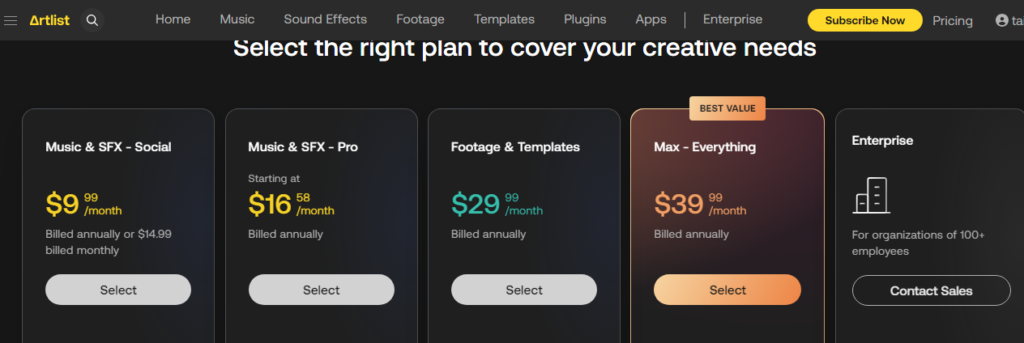
Best For:
Artlist.io is best for video creators who want to enhance their videos with high-quality music and sound effects. It caters to a wide range of creators, from social media influencers to professional filmmakers, providing the tools and resources needed to take their video content to the next level.
2. Motionarray.com: All in one Solution for Creators
Motionarray.com is a comprehensive platform for creators, providing access to over 700,000 creative assets, including video templates, presets, motion graphics, music, sound effects, and more. It serves as a one-stop solution for video creators aiming to take their content to the next level.
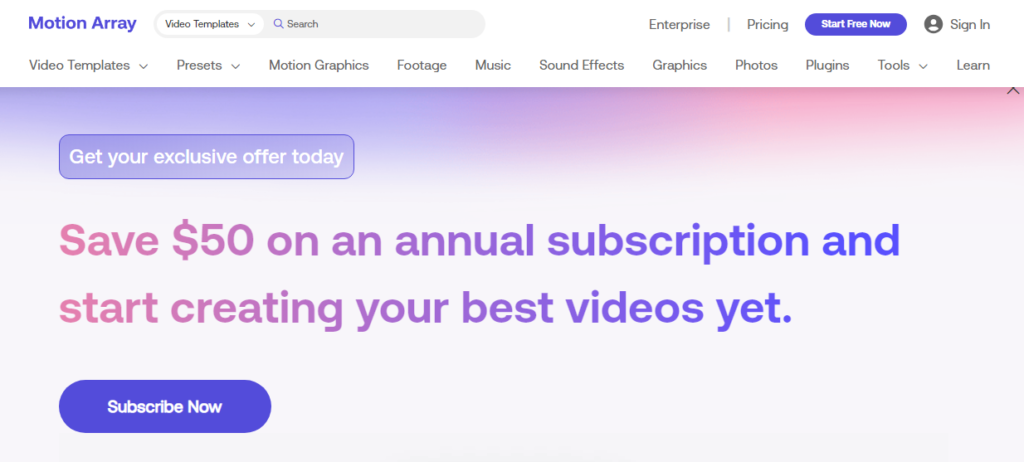
Features:
- Access to over 700,000 creative assets
- Unlimited downloads
- Comprehensive library of video templates, presets, motion graphics, music, and sound effects
- Professional plugins for enhanced video editing
- Integration with popular video editing software like Adobe Premiere Pro and DaVinci Resolve
- Trusted by creators for its vast collection of resources
- Tools for streamlining video production and creativity

Pricing:
- Exclusive Annual Offer: $15.82/month
- Monthly Plan: $29.99/month
- Team Plans available
- Custom Enterprise Solutions
- Plans include unlimited video length, downloads, and more
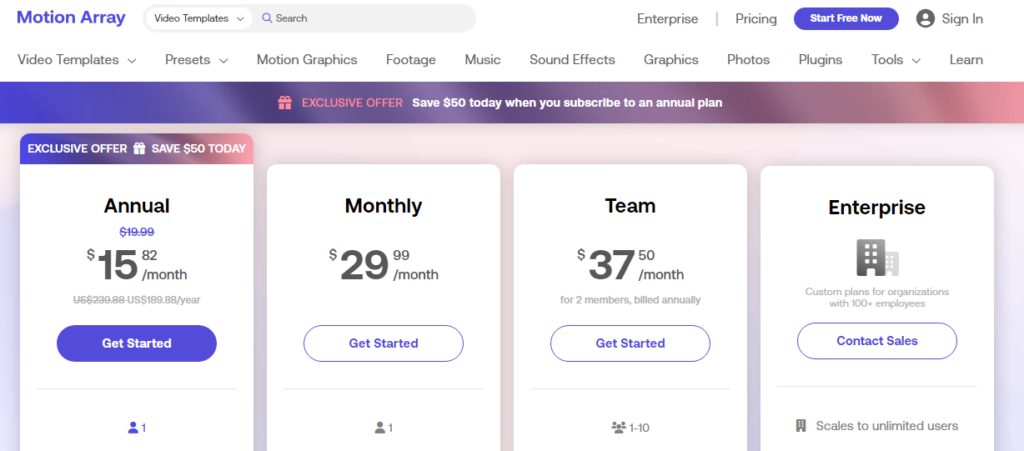
Best For:
Motionarray.com is ideal for video creators seeking a diverse range of creative assets and seamless integration with video editing software. It caters to both individual creators and teams looking to streamline their video production process.
3. Steve.ai: Text to Video
Steve.AI is an AI-powered video creation platform designed to simplify the process of generating high-quality videos and animations. It offers a diverse range of features and tools to meet the needs of various users, allowing them to transform their ideas into compelling visual content in just a few seconds.
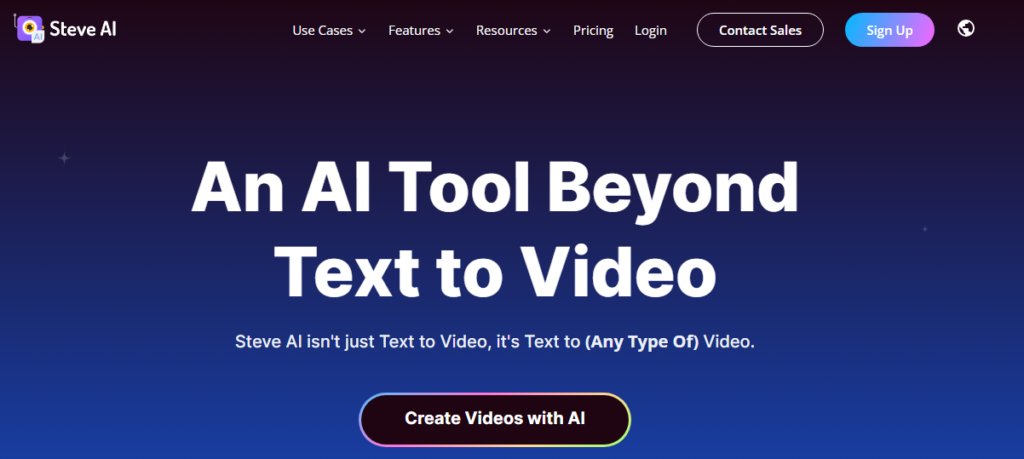
Features:
- Prompt to Video: Users can easily convert scripts or prompts into engaging videos, making it ideal for YouTube creators and content producers.
- Template Library: Access to a vast library of pre-made templates simplifies the video creation process and speeds up production.
- Animation Maker: Intuitive slideshow and invitation maker features facilitate event promotion and content creation.
- Personalization: Users can customize their videos with text, images, sound, and special effects, tailoring them to their specific needs and preferences.
- Voice to Video: Transform audio files or voice-overs into captivating videos, with options for text animation effects and podcast-friendly templates.
- Talking Head Videos: Experience animated avatars come to life, perfectly synchronized with flawless lip-syncing, making training videos more engaging and interactive.
Pros:
- Swiftly transforms scripts into videos, ideal for quick content creation.
- Intuitive slideshow and invitation maker features streamline event promotion.
- Offers a user-friendly animation maker, making content creation accessible to all.
Cons:
- Lacks sophisticated animation tools compared to more advanced animation makers.
Pricing:
Steve.AI offers three pricing plans to cater to different user needs:
- Basic: $15/month (billed annually) – Suitable for individuals with basic video creation requirements.
- Starter: $45/month (billed annually) – Recommended for users needing more features and higher resolution videos.
- Pro: $60/month (billed annually) – Ideal for advanced users requiring premium support and advanced features.

Best For
Steve.ai is best for anyone looking to create videos and animations quickly and easily. It’s a valuable tool for marketers, educators, and content creators alike.
Let’s explore a few more video editing tools for Windows PC
4. CapCut: Your All-in-One Video Editing Solution
CapCut is a user-friendly video editing tool best for both beginners and experienced video creators. Whether you’re editing videos for personal use or creating content for your business, CapCut offers a range of features to help you edit captivating videos.
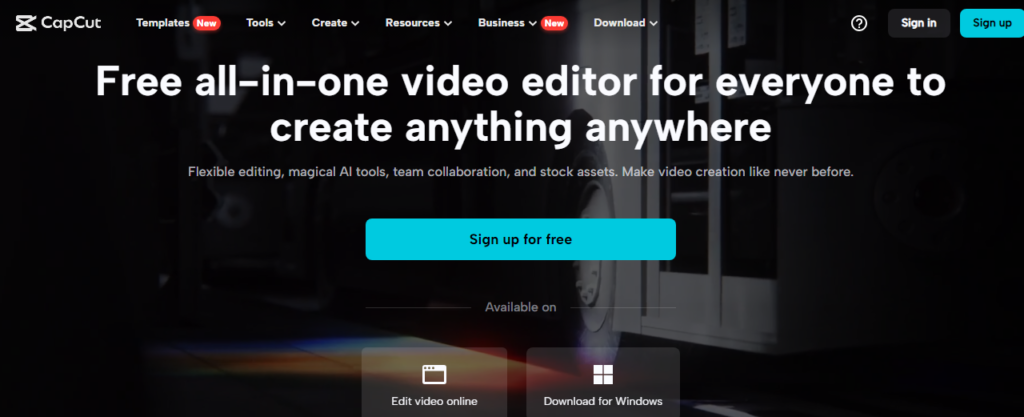
Important Features:
- Background Removal: CapCut allows you to accurately remove the background of portrait videos and replace it with an uploaded image or change the background color, adding a layer of creativity to your videos.
- Text-to-Voice-Over Conversion: The platform features text-to-speech conversion, enabling you to convert any text into natural-sounding speech with just one click. It offers support for 11 voices and 10 languages, enhancing the audio experience of your videos.
- Smart Tools: CapCut provides a set of smart tools, including image upscaling, AI color correction, old photo restoration, photo colorization, portrait generation, video resizing, and video upscaling, streamlining your video editing process.
- Collaborative Editing: CapCut supports collaboration, allowing you to work seamlessly with your team. You can share ideas, assets, and provide feedback instantly and securely, making it an ideal choice for group projects.
- Music and Sound Effects: The platform offers a library of music and sound effects, allowing you to enhance the audio quality of your videos. You can choose from a variety of soundscapes to complement your visuals.
Price:
- CapCut offers a free plan that allows you to create videos with CapCut branding and publish them on platforms like YouTube or Vimeo.
- Paid plans are available, with pricing details varying by region and platform. They offer features such as unlimited video length and the removal of watermarks.
Best For:
CapCut is best for individuals and small teams who need an accessible and feature-rich video editing tool. It’s suitable for creating a wide range of content, from personal vlogs and social media videos to marketing content for businesses.
CapCut’s user-friendly interface makes it a great choice for beginners, while its smart tools and collaborative features cater to more experienced video creators.
Click Here to learn: Capcut free Course
5. Adobe Premiere Pro: Video Editing Guru
Adobe Premiere Pro is a professional video editing software developed by Adobe Systems. It’s widely used in the film, television, and video production industries for its robust features and capabilities.

Adobe Premiere Pro is a go-to choice for professional video editing, offering many features, best performance, and seamless integration with other Adobe Creative Cloud applications. It’s the tool of choice for those looking to create high-quality video content with precision and creativity.
Features:
- AI-Powered Features: Premiere Pro offers AI features like Color Match, Auto Ducking, and Enhance Speech (beta) to save time and enhance video quality.
- Text-Based Editing: Create rough cuts quickly with text-based editing, auto-generate transcripts, highlight text to add clips, and refine your edits like a text document.
- Video Transitions and Effects: Choose from hundreds of built-in video effects and transitions, or use professionally designed templates to create your unique looks.
- Color Correction: Premiere Pro includes powerful color correction and grading tools with AI balancing, color wheels, and video scopes.
- Audio Enhancement: Reduce noise, enhance dialogue, and add advanced audio effects for professional sound design.
- Export and Sharing: Easily export videos to platforms like YouTube, Vimeo, and Facebook or use your custom presets.
- Regular Updates: Adobe continually adds new video features to Premiere Pro as part of your Creative Cloud subscription.
Price:
- Premiere Pro is available through Adobe Creative Cloud.
- Pricing varies by region and subscription type.
- New price is: $239.88 per year, or $31.49 per month (as of Jan 2024).
- It offers several plans, including Single App, All Apps, Students and Teachers, and Business plans.
Best For:
- Professional Video Creators: Premiere Pro is best suited for professionals and advanced video creators who require professional video editing, color correction, and sound design.
- Filmmakers: Filmmakers benefit from its comprehensive video editing tools, making it an industry-standard choice.
- Content Creators: For YouTube creators, marketers, and content creators, Premiere Pro offers a powerful platform for video production.
Watch this course if you want to become an expert Video Editor: Adobe Premier Pro Couse
Choosing the Right Video Editing Software
In video content creation, selecting the perfect video editing software can significantly impact the quality and effectiveness of your projects. To make an informed decision, it’s crucial to check various factors, explore the differences between paid and free options, and familiar yourself with some of the most popular video editing software choices available.
Factors to Consider
During the video editing journey, several factors come into play that help you select the best video editing software:
- Skill Level: Consider your expertise in video editing. Are you a beginner looking for user-friendly software, or an experienced editor seeking advanced features?
- Platform Compatibility: Ensure that the software is compatible with your operating system, whether it’s Windows, macOS, or Linux.
- Editing Needs: Define your specific editing requirements. Are you editing home videos, vlogs, professional projects, or special effects-heavy content?
- Budget: Determine your budget constraints, as video editing software can range from free to high-end professional suites.
- Ease of Use: Evaluate the software’s user interface and how intuitive it is for your editing style.
- Features: Explore the features offered, such as timeline editing, effects, transitions, and audio enhancement tools.
- Performance: Consider the software’s speed and responsiveness, especially when working with large video files.
Do you have make? if yes, then explore: Video Editing softwares for Mac Users
Paid vs. Free Options
One of the important decisions when choosing video editing software is whether to choose a paid or free solution:
Paid Video Editing Software:
- Offers a wide range of advanced features.
- Provides dedicated customer support.
- Regularly updated with new features and improvements.
- Often used by professionals for high-quality projects.
- Examples include Adobe Premiere Pro, Final Cut Pro, and DaVinci Resolve Studio.
Free Video Editing Software:
- Budget-friendly, ideal for beginners.
- Provides basic editing tools and features.
- May have limitations on export options and effects.
- Great for learning and practicing video editing.
- Examples include DaVinci Resolve (free version), HitFilm Express, and Lightworks Free
Also check if interested: Free Mobile video editing apps
The Future of Video Creation: Trends and Innovations
The video editing software market is booming, expected to reach USD 2.5 billion by 2027. No wonder – tools like Adobe Premiere Pro (which holds 48% market share!) and mobile apps like TikTok and KineMaster.
These tools help everyone to become skilled storytellers. In this section, we’ll explore some of the most promising trends and innovations shaping the future of video creation.
AI in Video Editing
Artificial Intelligence (AI) is changing video editing in ways we couldn’t have imagined a few years ago. AI-powered tools and algorithms are always changing the editing process, enhancing the quality of content, and opening up new creative areas:
- Automated Video Editing: AI-driven software can analyze raw footage and automatically generate edited sequences, saving editors substantial time and effort.
- Advanced Color Correction: AI algorithms can intelligently balance colors, correct lighting issues, and ensure consistent color grading throughout a video.
- Voice and Speech Recognition: AI can transcribe spoken words, making it easier to find specific moments in lengthy footage and enabling automatic captioning.
- Enhanced Special Effects: AI can generate complex visual effects and animations with precision, even on a budget.
- Content Personalization: AI can analyze audience behavior and tailor video content to individual preferences, ensuring a more engaging viewing experience.
360-Degree and VR Video Editing
360-degree and Virtual Reality (VR) video editing is at the forefront of immersive storytelling. These technologies transport viewers into entirely new worlds, offering a level of immersion that standard videos can’t match.

- 360-Degree Videos: Creators can capture scenes from all angles, allowing viewers to explore the environment freely. Editing involves stitching together multiple shots into a seamless 360-degree experience.
- Virtual Reality: VR videos create entirely digital environments where viewers can interact. Editing VR content involves shaping these virtual spaces and adding interactive elements.
- Immersive Storytelling: Creators use 360-degree and VR videos to tell stories in unique ways, where the viewer becomes an active participant in the narrative.
- Training and Simulation: Industries like education, healthcare, and aviation use VR videos for training and simulations, enhancing learning experiences.
Interactive and Live Video
Interactive and live video formats are redefining engagement and audience participation.
- Interactive Videos: Creators are integrating clickable elements within videos, allowing viewers to make choices that affect the storyline. This level of engagement transforms passive viewers into active participants.
- Live Streaming: Live video continues to thrive, providing real-time connections between creators and their audiences. Platforms like YouTube, Twitch, and Facebook Live enable instant engagement and feedback.
- Virtual Events: Live video extends to virtual events, from webinars to concerts. These events attract global audiences and offer interactive features like live chats and Q&A sessions.
- Augmented Reality (AR): AR overlays digital elements onto live videos, enhancing the viewer’s experience with graphics, filters, and interactive content.
Conclusion
In this digital age of video creation, these 5 paid and free video makers of 2024 are the best options for you to start. With tools like Artlist, Motionarray, Adobe Premiere Pro, Capcut, and Moovly, you can create better videos than Ducky Bhai and Mr. Beast.
If you’re a professional filmmaker or a new content creator, these platforms will enable you to transform ideas into attracting videos that your audience will like. So, start video editing with these all in one platforms and change your lifestyle now. Tell me in a comment which of the above video editing tools you like the most.