Do you know how to do keyword research for your blog? If not, you’re missing out on a great opportunity to improve your blog’s search engine ranking and attract more readers.
Keyword research is the first and most important step in creating a successful blog, and it will help you identify the right keywords to target, so you can focus your content on topics that your audience is interested in and that will help you rank higher in SERPs.
If you aren’t familiar with these terms or don’t know how to do a deed, don’t worry; here we’ll discuss a few methods that how to do keyword research for a blog.
We’ll also cover the basics of Keyword Planner and Google Trends, and we’ll also give you some tips for finding keywords that will work well for your blog and effectively use them in your content. Let’s get started!
How To Do Keyword Research For A Blog?
There are a number of different methods you can use to do keyword research for your blog, but in this post, we’ll focus on how to use Google’s Keyword Planner tool.
This is the most common and effective method for doing keyword research, and it’s the method we recommend.
If you’re not familiar with Google’s Keyword Planner tool, it’s a free tool that allows you to research keywords and get data on keyword volume and competition.
It’s designed for advertisers who want to run Google Ads campaigns, but it can also be used for keyword research for SEO purposes.
To use the Keyword Planner tool, you’ll need to set up a Google Ads account. Don’t worry; you don’t actually have to run a Google Ads campaign or spend any money.
You can set up a free account and access the Keyword Planner tool without running a campaign.
Step-by-step Guide to Using Keyword Planner Tool For Keyword Research:
- Go to the Google Ads website and click on “Start now.”
- Enter your email address and choose a password.
- Enter your business name, website URL, and time zone, then click on “Continue.”
- Choose your country and currency, then click on “Continue.”
- On the next page, you’ll be asked to choose a campaign type. Select “Search Network only,” then click on “Continue.”
- Choose your campaign subtype, then click on “Continue.”
- Enter your product or service, then click on “Continue.”
- On the next page, you’ll be asked to enter your business information. Enter your business name, address, and phone number. Then, scroll down and select “I don’t serve customers at my business address.” Click on “Continue.”
- On the next page, you’ll be asked to enter your billing information. You can choose to set up a monthly spending limit or not. If you do choose to set a limit, enter an amount that you’re comfortable with. Then, click on “Continue.”
- Google will now review your account information. Once your account has been approved, you’ll be taken to the Keyword Planner tool.
- To start researching keywords, click on “Find new keywords.”
- On the next page, you’ll be asked to enter a keyword or phrase that describes your products or services. You can also enter a website URL to get ideas for keywords based on the content of your website. Once you’ve entered a keyword or phrase, click on “Get Ideas.”
- On the next page, you’ll see a list of related keywords as well as data on monthly search volume and competition. Scroll through the list and look for keywords that are relevant to your products or services and that have a decent amount of monthly search volume.
- When you find a keyword that you want to use, click on it to add it to your “ad group ideas.”
- Repeat this process for each keyword that you want to use.
- Once you’ve added all of the keywords that you want to use, click on “Save to Keywords Plan.”
- On the next page, you’ll be asked to name your keyword plan and choose a campaign and ad group. For now, you can just leave the default settings and click on “Save Plan.”
- Your keyword plan will now be saved, and you can access it anytime by clicking on “Keyword Plans” in the left sidebar.
That’s all there is to use the Keyword Planner tool! As you can see, it’s a fairly simple process. And, once you get the hang of it, you’ll be able to do keyword research for your blog quickly and easily.
Things To Keep In Mind When Doing Keyword Research
When you’re doing keyword research, there are a few things to keep in mind in order to make sure that you’re choosing the right keywords for your blog.

1. Choose Relevant Keywords
First, you want to make sure that you’re choosing keywords that are relevant to your niche. If you’re a fashion blogger, for example, you’ll want to choose keywords that are related to fashion, such as “fashion trends” or “how to style a scarf.”
2. Check Monthly Volume
Second, you want to make sure that the keywords you’re choosing have enough monthly search volume. You can see the monthly search volume for each keyword on the Keyword Planner tool. Ideally, you want to choose keywords with at least a few hundred searches per month.
3. Consider Competition Level
Third, you want to make sure that the keywords you’re choosing aren’t too competitive. You can see the level of competition for each keyword on the Keyword Planner tool. If a keyword has a high level of competition, it may be difficult to rank that keyword on search engine results pages.
4. Follow The Trend
Finally, you want to make sure that the keywords you’re choosing are ones that your audience is actually searching for. The best way to do this is to think like your target reader and consider what they would search for if they were looking for information on the topics you write about.
By keeping these things in mind, you can be sure that you’re choosing keywords that will help you attract more readers to your blog and improve your search engine ranking.
Why Is Keyword Research Important?
Keyword research is important because it helps you to understand what your audience is looking for and to identify the right keywords to target in your content.
If you don’t do keyword research, you may end up ranking for keywords that no one is searching for, or you may not be able to find the right keywords to target in your content.
What Are Long Tail Keywords?
Long-tail keywords are simply keywords that are longer and more specific than shorter, more general keywords.
For example, “chocolate cake recipe” is a long-tail keyword, while “cake recipe” is a shorter, more general keyword. Long-tail keywords tend to be less competitive and easier to rank than shorter, more general keywords.
Now that we’ve answered some of the most common questions about keywords and keyword research, let’s move on to the process of actually doing keyword research for your blog.
Final Words
If you’re serious about improving your blog’s SEO, then we recommend that you make keyword research a regular part of your blog planning process.
Set aside some time each month to brainstorm new blog topics and do keyword research for those topics. This will help you ensure that your blog posts are always optimized for the best keywords, and it will help you attract more organic traffic from search engines.
Do you have any questions about how to do keyword research for your blog? Let us know in the comments below!